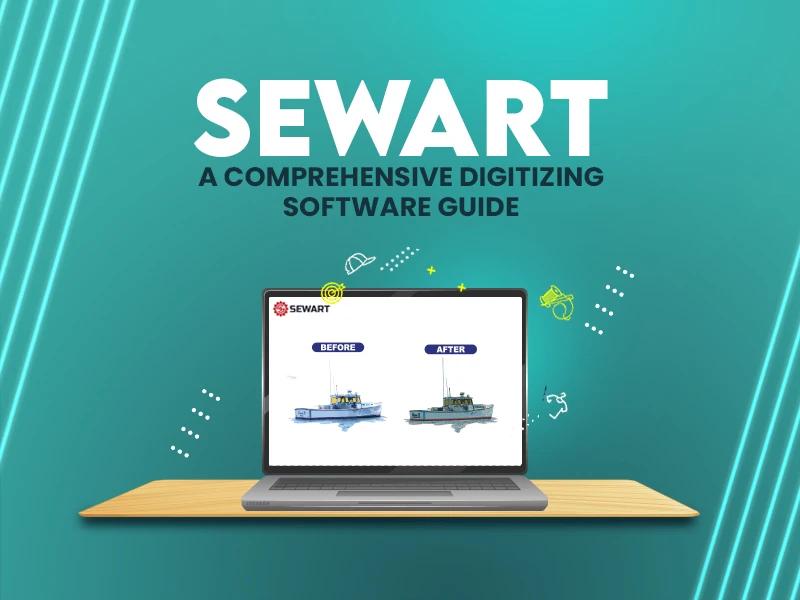
SewArt stands out as a comprehensive digitizing software, offering a user-friendly interface and powerful tools for transforming images into embroidery-ready files. With its diverse features, SewArt caters to both beginners and experienced digitizers. Making it an essential tool for anyone involved in the world of embroidery.
In this guide, we will delve into the significance of embroidery digitizing. The pivotal role of digitizing software, and exploring the features and functionalities that make SewArt a standout choice in the realm of digitization. Digitizing software plays a crucial role in the embroidery process, acting as the bridge between artistic vision and machine execution. It allows for customization, precision, and scalability in turning designs into embroidered masterpieces.
Embroidery digitizing is the process of converting visual designs into digital embroidery files. Its primary purpose is to enable embroidery machines to recreate complex patterns accurately and efficiently on fabrics. This digital transformation is crucial for achieving precision and detail in embroidered products, ensuring a seamless transition from design to the final stitched product.
Digitizing software plays a pivotal role in converting complex designs into embroidery files. By using algorithms and mathematical calculations, the software determines the placement, density, and types of stitches required to replicate the design accurately. This step is essential for ensuring that the embroidery machine comprehends and executes the design with precision, resulting in high-quality embroidered products.
Understanding key terms and concepts in embroidery digitizing is essential for navigating the complexities of the process. Terms like underlay, pull compensation, stitch types, and density control are fundamental. Knowing these concepts empowers users to make informed decisions while digitizing, considering factors such as the durability, appearance, and texture of the final embroidered product.

Selecting the appropriate digitizing software is crucial for achieving optimal embroidery results. The software choice directly influences design precision, stitch quality, and overall project efficiency. Factors like user-friendly interfaces, compatibility, and available features contribute to the success of the digitizing process. By choosing the right software, embroiderers can enhance their creativity, streamline workflows, and ensure a seamless transition from design to finished product.
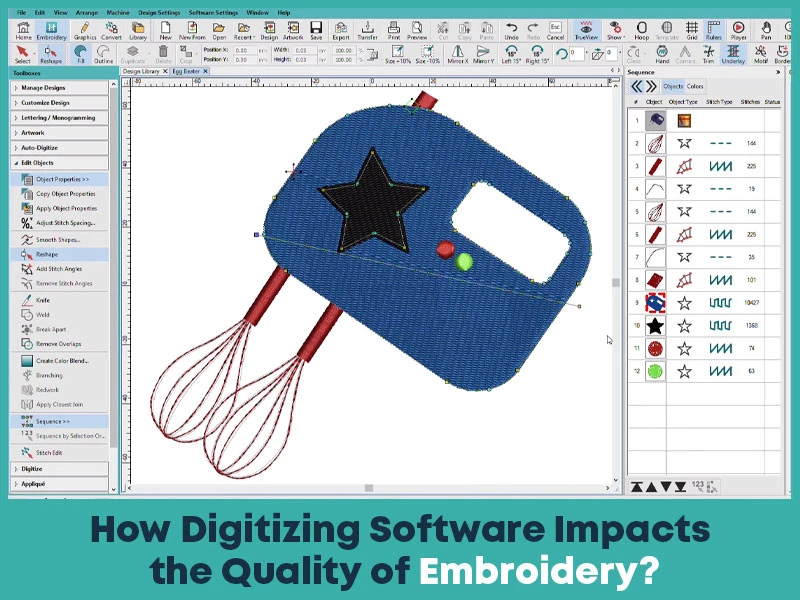
The quality of embroidery hinges on the capabilities of the digitizing software used. From stitch density to underlay settings, each aspect plays a pivotal role in determining the outcome. Effective digitizing software ensures that complex designs are faithfully converted into embroidery, maintaining sharp details and consistent stitching. Understanding and harnessing the power of these software features are essential for achieving professional-looking embroidery with minimal flaws or distortions.
If you’re not confident in handling digitizing software like SewArt yourself, no worries. True Digitizing is here to help. We provide professional embroidery digitizing services with unbeatable precision and affordable pricing in the USA. Our expert team ensures your designs are converted into high-quality embroidery-ready files that work seamlessly on any machine. With quick turnaround times and attention to detail, True Digitizing is the go-to choice for businesses and individuals who want professional results without spending hours learning complex software.
Digitizing software often shares common features integral to the digitization process. These include design import capabilities, stitch customization options, and tools for adjusting density and underlay. Additionally, features like color management, applique support, and the ability to work with various file formats contribute to the versatility of digitizing software. Familiarizing oneself with these common features not only expedites the learning curve but also empowers users to make informed choices when selecting the most suitable software for their specific embroidery needs.
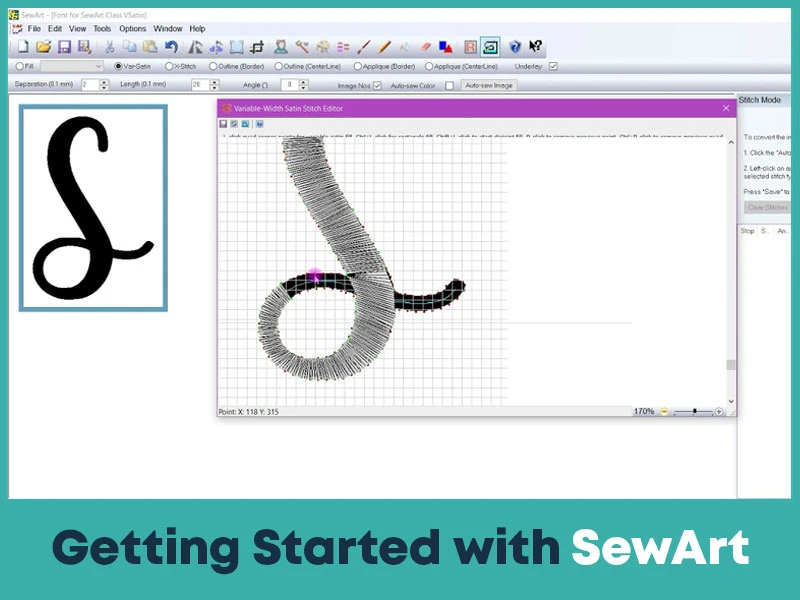
Before diving into SewArt, it's crucial to ensure your system meets the requirements. SewArt operates smoothly on both Windows and macOS platforms, with specific RAM and processor specifications. The installation process is user-friendly, guiding you through the steps effortlessly. Simply follow the prompts to complete the installation, ensuring a seamless setup for your embroidery digitizing journey.
SewArt boasts an intuitive user interface designed for both beginners and experienced users. The layout is clean and logically organized, featuring easily accessible tools. Navigation is easy, with clearly labeled menus and icons. This ensures that users can quickly familiarize themselves with the software. Minimizing the learning curve and maximizing efficiency in creating stunning embroidery designs.
Tailoring SewArt to your preferences is key to an optimal digitizing experience. The software offers customizable preferences that allow you to adjust settings such as grid display, color coding, and shortcut keys. Fine-tune these preferences to match your workflow and personal style, enhancing your overall efficiency and enjoyment while using SewArt.
SewArt simplifies the digitization process by allowing users to seamlessly import design files in various formats, such as JPEG, PNG, or BMP. This feature ensures flexibility in choosing design sources and streamlines the transition from concept to digitized embroidery.
SewArt offers a diverse range of stitch types, empowering users to customize the appearance and texture of their designs. Whether it's satin stitches for a smooth finish or fill stitches for complex patterns. Understanding and leveraging these embroidery stitch types adds depth and complexity to the digitized embroidery, enhancing the overall visual appeal.
Fine-tuning the density, underlay, and pull compensation is crucial for achieving optimal embroidery results. SewArt provides intuitive controls, allowing users to adjust stitch density for varying fabric types, implement underlay for stability, and manage pull compensation to prevent distortion. This level of control ensures precision in embroidery output, regardless of the material or project complexity.
SewArt empowers users with advanced tools for complex design manipulation. From resizing and reshaping elements to precise detailing, the software allows seamless editing. Users can effortlessly modify stitch paths, adjust densities, and customize complex patterns. The intuitive interface ensures that even complex embroidery design edits can be executed with precision. Making SewArt a versatile choice for those seeking a high level of creative control in their embroidery projects.
SewArt enhances creative possibilities by facilitating the incorporation of multiple colors and thread types in embroidery designs. Users can experiment with a diverse palette, creating vibrant and dynamic patterns. The software's color management tools ensure accurate representation, and the extensive thread library provides options for various textures and finishes. This feature enables users to bring their designs to life with rich, multilayered color schemes. SewArt is a valuable asset for those aiming to achieve complex and visually stunning embroidered pieces.
SewArt's advanced capabilities extend to the creation of complex details and textures in embroidery designs. The software enables users to add depth and dimension, enhancing the visual appeal of their projects. Whether it's replicating fine textures like fur or capturing the delicate details of a complex image, SewArt's tools allow for meticulous customization. With precise control over stitch types and patterns, users can achieve a level of intricacy that meets the highest standards of embroidery craftsmanship. SewArt stands out as a reliable choice for those who prioritize the fine details in their embroidered artwork.
Streamlining your workflow in SewArt is crucial for efficient digitizing. Organize your design process by breaking it into logical steps, ensuring a smooth transition from one stage to another. Utilize SewArt's tools to group similar tasks, enhancing overall productivity. This section explores strategies to optimize your workflow, making the digitizing process more seamless and time-effective.
Addressing challenges is part of digitizing, and this section delves into common issues users may encounter in SewArt. From thread breaks to alignment problems, learn effective troubleshooting techniques to overcome these hurdles. Understanding how to identify and resolve issues ensures a smoother digitizing experience, reducing frustration and minimizing potential setbacks.
Unlock the full potential of SewArt by mastering useful shortcuts and time-saving techniques. Discover key combinations and features that expedite the digitizing process without compromising quality. This section provides insights into efficient ways to navigate SewArt, helping users save time and enhance their overall digitizing experience.
SewArt stands out in a comparative analysis with similar digitizing software due to its intuitive user interface and robust feature set. A detailed examination of its functionality reveals a competitive edge in various aspects of embroidery digitizing.
SewArt boasts strengths such as versatile stitch customization and complex design manipulation. However, it may have limitations in handling extremely complex designs. Understanding these strengths and weaknesses helps users make informed decisions based on their specific digitizing needs.
We've delved into the complex world of embroidery digitizing and explored the robust features of SewArt. We covered essential concepts, the significance of digitizing software, and the unique capabilities of SewArt in transforming designs into stunning embroidered creations.
At the same time, if you’d rather skip the trial-and-error of learning software and want guaranteed flawless results,True Digitizing has you covered. Our team specializes in delivering custom digitized designs that bring your vision to life. Fast, accurate, and affordable. Partner with True Digitizing today and see how easy professional embroidery digitizing can be.
Nick William has been immersed in the world of embroidery digitizing for over 20 years, earning 25 industry awards throughout his career. As a 3rd generation embroidery expert, Nick’s journey started in his family’s workshop, where he learned the art of digitizing before the rise of modern software. He has worked with leading commercial embroidery businesses and has shared his expertise with over 75,000 home and professional embroiderers. As an author at True Digitizing, Nick is passionate about teaching others how to create beautiful, precise designs through easy-to-follow tutorials and expert advice.
Categories

Romantic Shirt and Hoodie Embroidery Ideas for Couples in 2026
20-01-2026

How to Reduce and Prevent Machine Embroidery Puckering
17-01-2026

Common Client Errors When Submitting Logos for Embroidery
17-01-2026
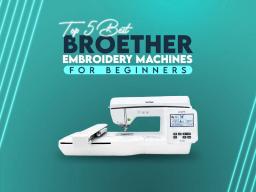
Top 5 Best Brother Embroidery Machines For Beginners
09-01-2026

New Year Trends in Custom Embroidery for Apparel Brands 2026
05-01-2026

Manual vs Auto Digitizing for Logos | Why Professionals Prefer Manual
19-12-2025

Winter Themed Embroidery | Snowflakes, Trees, and Cozy Designs
17-12-2025

Top 25 Christmas Machine Embroidery Designs for Holiday Gifts 2025
12-12-2025

Best Multi-Needle Embroidery Machine Comparison | Brother, Tajima, Janome, Barudan & More
09-12-2025

Step-by-Step Guide to Convert SVG Files into Embroidery Designs
04-12-2025