
In the world of embroidery, digitizing software plays a vital role. Enthusiasts, designers, and professionals can convert any artwork into stitchable embroidery files. For Mac users, finding the right digitizing software can be a challenge due to compatibility issues with popular programs.
In this blog post, we will explore the best embroidery digitizing software for Mac, covering both free and paid options, features to look for, and tips on selecting the perfect software for your needs.
It's important for us as embroidery enthusiasts to find the appropriate tools that are compatible with the Mac system. Whether you're a beginner or experienced in custom embroidery, this guide will help you navigate the top options available.Mac users usually have limited options for embroidery software. However, there are a few secure and powerful software that run well on macOS. Popular choices include Embrilliance, TruEmbroidery, and Brother PE-Design, they provide the best embroidery software features targeted at different skill levels and machine compatibility.
These programs allow users to create or edit embroidery designs, convert image files to embroidery formats, and even adjust stitch types. Most advanced software for embroidery digitizing is designed to work with popular machine embroidery brands such as Brother, Janome, and Bernina.

The concept of digital embroidery designs refers to the process of converting a piece of artwork or text into a format that can be read by an embroidery machine brand. The role of digitizing software here is paramount, it takes raster or vector images and turns them into stitches.
Mac-based software options offer features like stitch editing, thread color customization, and even 3D visualization, making the design process easy and creative. These programs are particularly important for custom design projects like hats, shirts, or even intricate quilts. Whether you're designing for business or personal projects, the right software can make a world of difference.
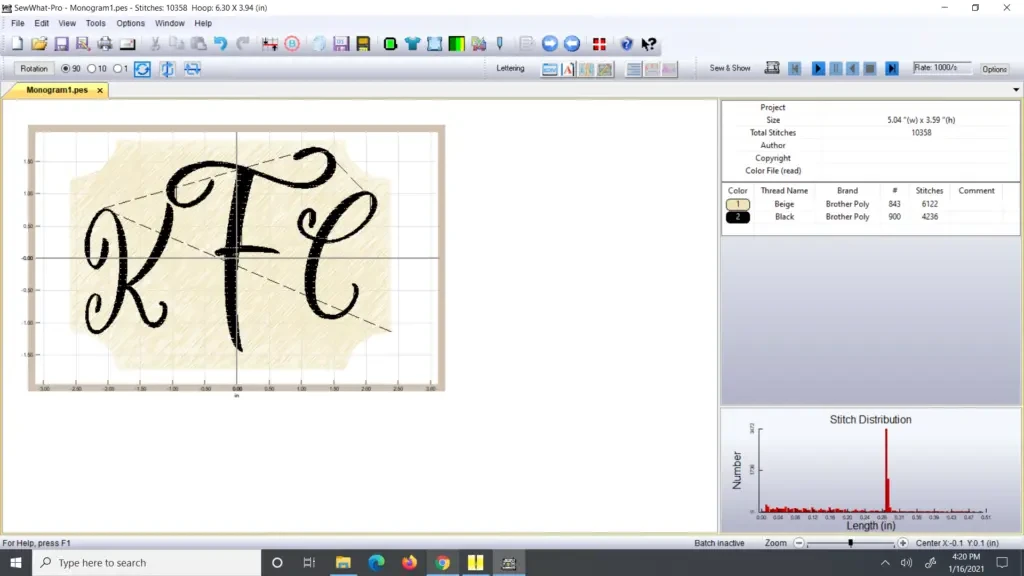
For those who just getting started or working within a budget, there are a few free options available for Mac users. While these programs may lack some of the advanced features of paid software, they still offer basic digitizing program capabilities for simple designs.
This open-source vector graphic software can be paired with the Ink/Stitch extension to create embroidery designs. While it requires some technical know-how, it’s a better option for users who want a free, customizable solution.
SewArt gives a free trial that works well on a Mac. It helps users convert clip art and other images into embroidery files and is user-friendly for beginners.
Though free options exist, they often have limitations in terms of file types, features, and editing options. These programs can be a great starting point but might not meet the needs of advanced users.
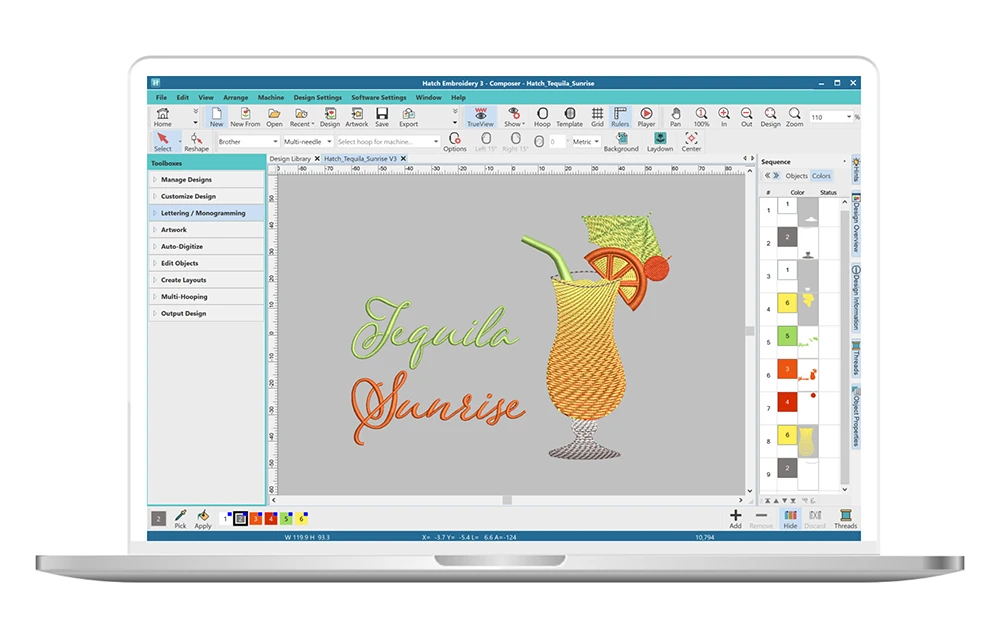
For those wanting advanced features and better options, paid embroidery software allows the complete solution. Here are the three most effective with advanced features software available.
With its user-friendly interface and advanced features, Embrilliance Essentials is highly recommended in the embroidery community. It supports a wide range of embroidery file formats and offers advanced design editing tools.
Hatch is a leading software in the industry, offering powerful design creation and editing capabilities. It can be used on a Mac through Windows emulation, making it the best choice for hobbyists and professionals.
Brother PE-Design offers advanced features for creating detailed designs and managing large projects. It’s compatible with Mac through virtual machine software.
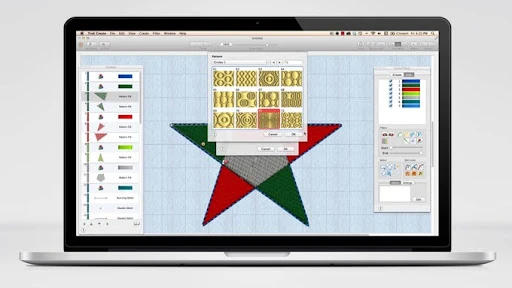
For users seeking more advanced capabilities, the market offers several embroidery design software for Mac that comes packed with features like stitch customization, editing, and 3D simulation. Programs like TruEmbroidery and Embrilliance embroidery software are often recommended for Mac users who require advanced design tools and easy-to-use interfaces.
Here is a list of the best software with their most useful features for Mac users:
A popular choice for both beginners and experienced users, offering font editing, stitch recalculation, and multi-hooping support.
This software is designed specifically for Mac and provides extensive advanced features like thread color customization, perfect editing, and integration with popular machines.
Perfect for beginners, offering a simple interface with key functionalities like resizing and rotating designs.

Choosing the right and best embroidery software for Mac depends on your skill level, design complexity, and budget. Here are a few key factors to consider:
Easy to Use: Beginners always prioritize user-friendly interfaces, while experienced users prefer software with advanced features.
Compatibility: Make sure the software supports your embroidery machine and desired design file formats.
Features: Consider whether you need basic editing software or advanced digitizing features like automatic conversion of artwork into embroidery-ready files.
Support and Updates: Look for software that offers ongoing support and updates to ensure it stays compatible with your Mac and machine.
Price: Balance your budget with the features you need. Free software is the better starting option but investing in paid programs like Embrilliance or Hatch will pay off for those looking to expand their embroidery projects.
Here's a quick comparison of the software for embroidery digitizing in 2024:
These programs vary in terms of their capabilities, from beginner-friendly options like Embrilliance Essentials to expert software like Hatch that offers more control and advanced features.
For those who need a balance between features and affordability, several mid-range options exist. These programs offer more advanced features than free software without the premiumprice tag of top-tier products.
Priced competitively, this software is the best for beginners and mid-level users. It offers basic editing, lettering, and monogramming tools, making it better for beginners.
While more expensive than some other options, TruEmbroidery is specifically designed for Mac and offers a smooth user experience, making it worth the investment for those serious about embroidery.
When looking for affordable digitizing software for Mac, consider how frequently you’ll be using the software and whether you need advanced digitizing tools or simple design features.
If you’re looking for professional-grade embroidery digitizing services,True Digitizing is your go-to solution. With years of experience in the embroidery digitizing industry, True Digitizing specializes in transforming your designs into high-quality embroidery files. Whether you’re a business looking to create custom hats or an individual with a passion for embroidery, their team provides:
Custom Embroidery Designs: Tailored to your specific needs.
High-Quality Digitizing: Ensuring accuracy and quality with every stitch.
Expert Support: Assistance at every stage of your embroidery project.
Choosing the right software is essential for creating digital embroidery designs on your Mac, but sometimes it’s best to leave the heavy lifting to the pros. True Digitizing offers a reliable, professional service that ensures your designs come out perfectly every time.
Nick William has been immersed in the world of embroidery digitizing for over 20 years, earning 25 industry awards throughout his career. As a 3rd generation embroidery expert, Nick’s journey started in his family’s workshop, where he learned the art of digitizing before the rise of modern software. He has worked with leading commercial embroidery businesses and has shared his expertise with over 75,000 home and professional embroiderers. As an author at True Digitizing, Nick is passionate about teaching others how to create beautiful, precise designs through easy-to-follow tutorials and expert advice.
Categories

How To Create A Vector File: Step-by-Step Guide
15-04-2025

What Is A Vector File? Everything You Need To Know
14-04-2025

Best Janome Embroidery Machines You Need to Check Out in 2025
11-04-2025

Custom Embroidery Digitized Designs For Hoodie Lovers
10-04-2025

Best Embroidery Patches For Your Clothes
10-04-2025

Professional Online Photo Digitizing Services Provided by True Digitizing
09-04-2025

Best Babylock Embroidery Machines For You
09-04-2025

Barudan Embroidery Machines: From Beginners to Professionals
04-04-2025

Custom Sweatshirt Embroidery Digitized Designs By True Digitizing
03-04-2025

Why Brother Embroidery Machines are the Best Choice for Embroiderers?
27-03-2025