
You already knew that vector files are super important for digitizing embroidery because they keep your designs clear and sharp, it doesn’t matter what the size is. If you’re running a small business, love crafting, or work as a digitizer, learning how to make a vector file can help you out.
This blog post will be discussed, showing you how to use tools like Adobe Illustrator, Photoshop, InDesign, and even some free websites for creating vector files. We will also discuss vector tracing services and why they’re important for your business. So are you ready? Let’s jump into the blog post.
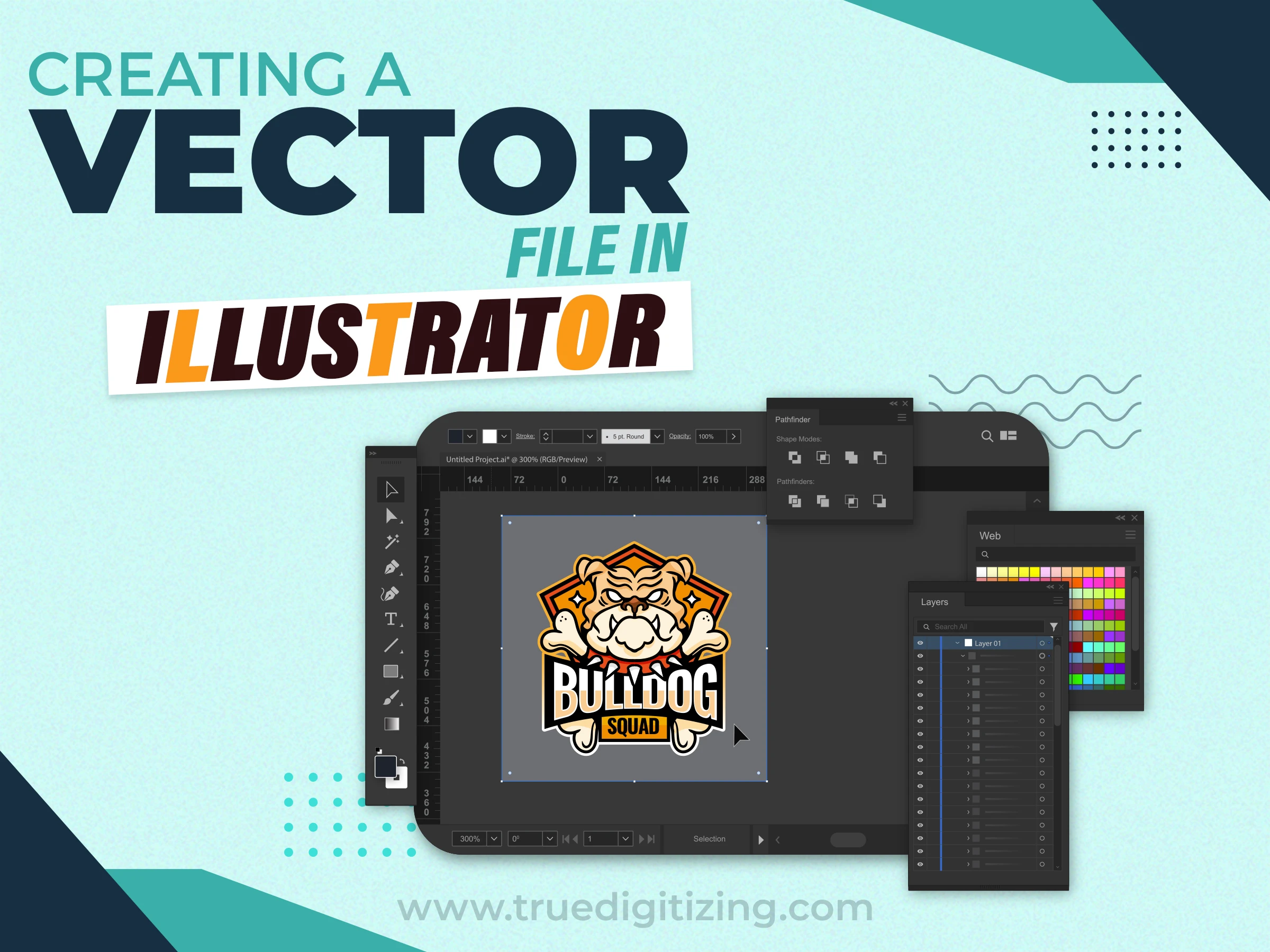
Adobe Illustrator is the go-to tool for making vector files. It’s awesome for converting logos into designs that work great for embroidery because they stay sharp at any size. Here is how you can do it.
Open Illustrator and start a new project by going to File, then New. Pick a size for your artboard, like 4 by 4 inches if you’re making a small patch. You can bring in a picture by choosing File, then Place, or just draw something new with the Pen Tool to get nice, clean lines. If you’ve got a regular image, like a JPEG, try the Image Trace option under Window, then Image Trace. Choose a setting like “High Fidelity Photo” for detailed stuff, and hit “Expand” to turn it into a vector.
Here are a few things you should keep in mind:
Smooth out your lines by going to Object, Path, then Simplify. This helps your embroidery machine stitch better.
Stick to simple colors that look good as thread. Small details can mess things up.
Save your file as an SVG or EPS by going to File, Save As, so it works with embroidery programs.

Photoshop is not really made for vectors, but it’s still helpful for fixing up images before you make them into vectors. It’s perfect if you’re starting with a photo or drawing that needs some tweaks.
Install Photoshop and open your image with File, Open. Grab the Magic Wand or Quick Selection Tool to pick out the part you want. Turn it into a Smart Object by going to Layer, Smart Objects, Convert, so you don’t ruin your work. To make it vector-ish, trace around it with the Pen Tool. When you’re done, go to File, Export, Paths to Illustrator to save those lines. You’ll probably need Illustrator later to make it a real vector.
Some tips to help you out:
Use a high-quality image, like 300 DPI, so it’s not blurry.
Clean up rough edges with the Refine Edge Brush for a better outline.
Know that Photoshop isn’t the best for fancy vectors, so keep designs simple.
Photoshop is great for quick fixes, but for embroidery, you’ll want another tool to finish the task.

InDesign isn’t used much for vectors, but it’s good for putting together designs with text or logos, especially if you’re making something with words for embroidery.
Start InDesign and make a new file by going to File, New, Document. Set the size to match your embroidery project. Use the Rectangle Frame Tool to add images or the Type Tool for text. If you need a vector, draw with the Pen Tool or bring in a vector from Illustrator using File, Place. Tweak colors and lines in the Properties panel to keep everything neat. Save it as an EPS or PDF with File, Export for embroidery software.
Keep these in mind:
Change text to outlines by going to Type, Create Outlines, so it scales right.
Skip fancy effects like shadows, they don’t work for embroidery.
Check your design in Overprint Preview under View to make sure it looks good.
InDesign is awesome for arranging stuff, but it’s not the best for detailed vector work.
Want to know what are the benefits of vector tracing for logos?
No Adobe? That’s okay. Free tools like Inkscape and Vectr let you make vector files for embroidery without spending a dime. Inkscape is especially cool because it’s powerful and totally free.
Download Inkscape from its website and start a new file. Bring in your image with File, Import, or draw something using the Bezier Tool. To turn a picture into a vector, select it and go to Path, Trace Bitmap. Play with settings like Brightness Cutoff to get clean lines, then hit OK. Use the Node Tool to fix any weird spots. Save your work as an SVG with File, Save As, so it’s ready for embroidery.
Here is what else you can try:
Inkscape: Amazing for tracing and saves as SVG or EPS.
Vectr: Works in your browser, super easy, but not as strong.
Photopea: Feels like Photoshop and does basic vectors online.
Save your work often since free tools can crash sometimes.
Test your file in your embroidery program to make sure it stitches right.
These free options are perfect if you’re just starting or keeping costs low.

A vector tracing service takes regular images, like PNGs or JPEGs, and turns them into clean vector files for embroidery. It’s a huge help if you don’t have the time or know-how to do it yourself. True Digitizing is an expert at this, making sure your designs look perfect and stitch smoothly.
Why bother with a service? Because embroidery machines need vectors to work right, or you’ll end up with messy stitches. A good service gives you:
Every line looks perfect due to the precise detailing.
More time to focus on making and selling your products.
Files that work for small patches or big designs without losing quality.
Nick William has been immersed in the world of embroidery digitizing for over 20 years, earning 25 industry awards throughout his career. As a 3rd generation embroidery expert, Nick’s journey started in his family’s workshop, where he learned the art of digitizing before the rise of modern software. He has worked with leading commercial embroidery businesses and has shared his expertise with over 75,000 home and professional embroiderers. As an author at True Digitizing, Nick is passionate about teaching others how to create beautiful, precise designs through easy-to-follow tutorials and expert advice.
Categories

What Is A Vector File? Everything You Need To Know
14-04-2025

Best Janome Embroidery Machines You Need to Check Out in 2025
11-04-2025

Custom Embroidery Digitized Designs For Hoodie Lovers
10-04-2025

Best Embroidery Patches For Your Clothes
10-04-2025

Professional Online Photo Digitizing Services Provided by True Digitizing
09-04-2025

Best Babylock Embroidery Machines For You
09-04-2025

Barudan Embroidery Machines: From Beginners to Professionals
04-04-2025

Custom Sweatshirt Embroidery Digitized Designs By True Digitizing
03-04-2025

Why Brother Embroidery Machines are the Best Choice for Embroiderers?
27-03-2025

3 Best Fabrics for Embroidery You Must Know About
26-03-2025