
Curious about what a vector file is? If you’re into embroidery digitizing or design, these files are super important. They’re like perfect plans that keep your logos or patterns clear and sharp, whether you make them small or large. Unlike regular photos that turn fuzzy when you zoom, vector files stay clear. Great for stitching a design on a cap or making a big sign. Design tools are easier to use than ever, so knowing about vector files can save you time and money. Let’s break down what they are, how to make and use them, and why True Digitizing’s vector tracing service is a steal. Ready to get the scoop? Here we go!
A vector file is a type of digital image based on lines, shapes, and curves rather than small dots known as pixels. That’s why it doesn’t get blurry no matter how you resize it. It’s like a rubber band you can stretch forever without breaking. In embroidery digitizing, they’re a must because embroidery machines need sharp, clear designs to get it right. They’re a game-changer for anyone who wants their work to look pro! A 2025 report says 80% of professional embroiderers use vectors for logos. It makes sense because they are so adaptable. Whether it’s a small patch or a large hoodie design, vectors keep every detail perfect.

Don’t want to mess with software? True Digitizing has got your back with vector tracing services at the cheapest rates. We take your sketch, logo, or even a blurry photo and turn it into a sharp and clear vector file ready for embroidery or printing. Our team has been doing this for years, handling everything from simple text to wild artwork. Most orders are done in 24-48 hours, and we’re US-based, so shipping is fast if you need physical copies. Why stress over tracing when we can make it easy and affordable?

Making a vector file sounds tricky, but it’s doable with the right tools. Years ago, we turned a rough sketch into a vector for a friend’s cap, and it was way easier than we thought! Here is how you can do it:
Pick a Program: Use software like Adobe Illustrator, CorelDRAW, or free ones like Inkscape.
Draw or Trace: Start from scratch with shapes or trace a photo (called vectorizing) using the pen tool.
Save It Right: Export as SVG, EPS, or AI to keep it vector. Don’t choose JPEG or PNG by mistake.
Most programs let you convert a simple image in 10-20 minutes. Need a pro file fast? True Digitizing can handle it for you.
Not all vector files are the same. Here are the main ones you’ll see:
SVG: Scalable Vector Graphics. Great for web and embroidery; small file size.
EPS: Works with most design programs. Universal for printing or stitching.
AI: Adobe Illustrator’s format. Best for heavy editing.
PDF: Can be vector if saved right. Handy for sharing but not always for machines.
CDR: CorelDRAW’s format. Less common but still used in some projects.
SVG and EPS are tops for embroidery. They’re clean and embroidery machines love them.

Vector files are super flexible, especially in embroidery digitizing. You can:
Embroider Designs: Turn a logo into a stitch file for shirts or hats. Vectors make it precise.
Print Big: Use them for signs or banners without worrying about blurriness.
Cut Materials: Put them in the laser cutters for vinyl or fabric shapes.
For example, a 3” x 3” vector logo can scale to a 12” x 12” jacket patch with zero quality loss. They’re also small. Most SVG files are under 100KB, so they’re easy to store or send.
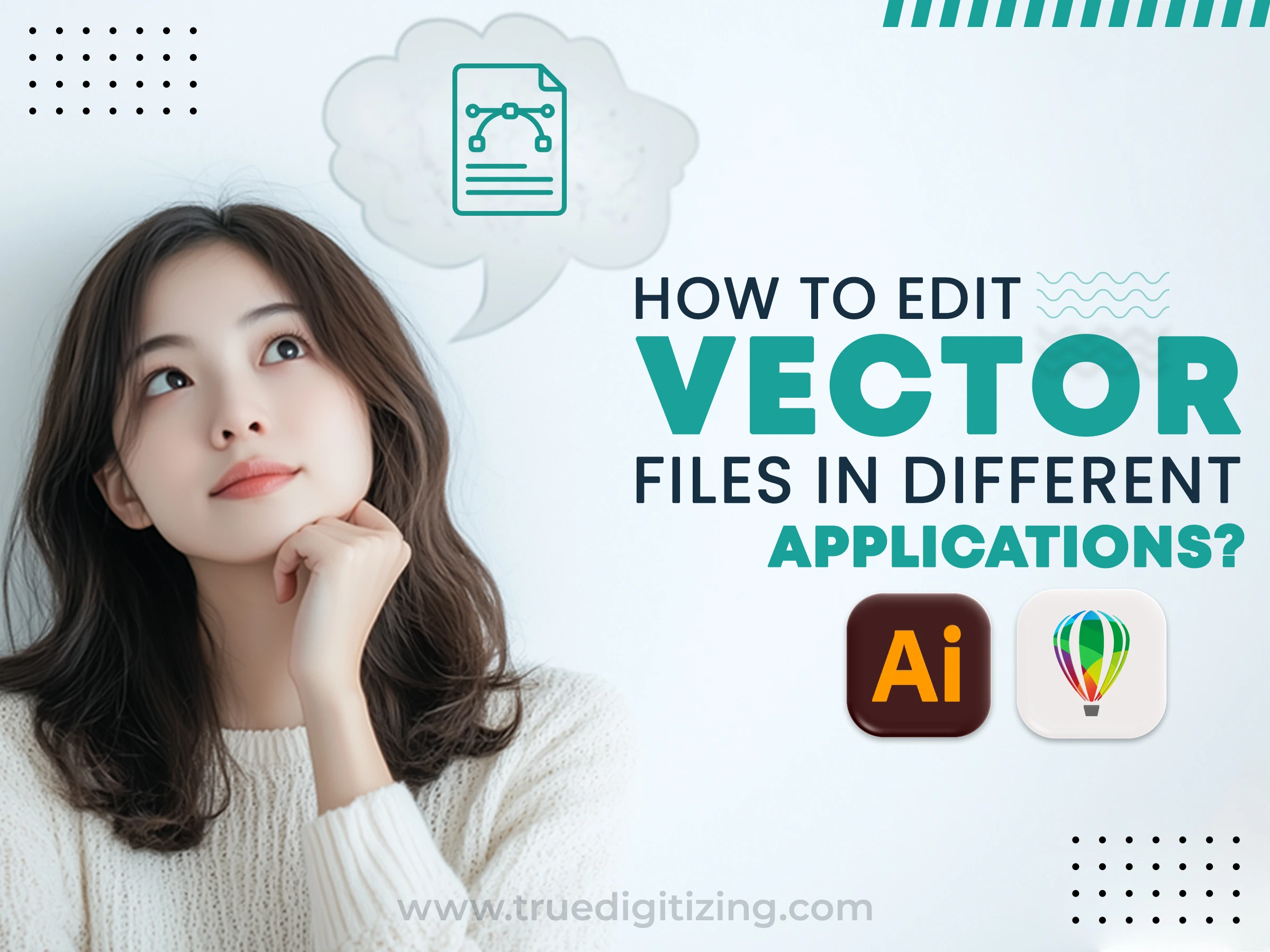
Editing vector files depends on the program, but it’s all about tweaking shapes, colors, or sizes. Here’s how it works in popular apps:
What You Can Do: Change lines, adjust colors, or add text with the pen or shape tools.
Why It’s Great: Pro-level control. Perfect for complex logos. Takes about 5-10 minutes to resize a design.
Note: Save as EPS or SVG for embroidery machines.
What You Can Do: Move nodes to reshape curves or swap colors for thread matching.
Why It’s Great: Easy for beginners. Similar to Illustrator but cheaper.
Tip: Export as CDR or EPS for digitizing.
What You Can Do: Edit paths or simplify designs. Great for basic tweaks.
Why It’s Great: No cost, so anyone can use it. Good for simple logos in 15 minutes.
Tip: Save as SVG to keep it clean for stitching.
Each app has its strengths. Illustrator for professionals, Inkscape is perfect for those on a tight budget. Choose what best suits your budget and expertise.
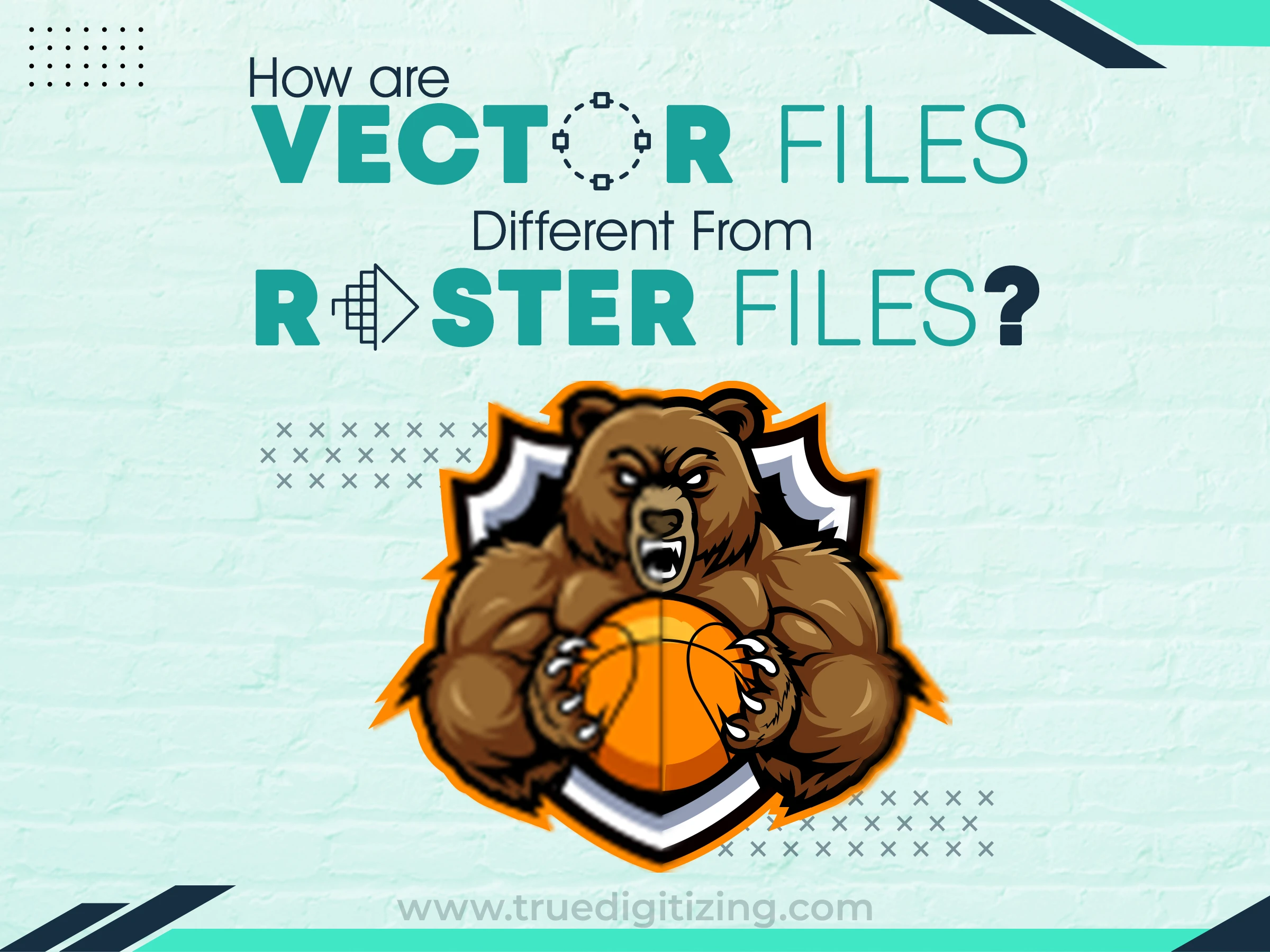
Vector files and raster files (like JPEGs or PNGs) are total opposites. Here’s the deal:
Vector: Made of math-based shapes. Scales forever without fuzziness. Think SVG or EPS.
Raster: Made of pixels. Zooms in blurry. Think photos or PNGs.
Size: Vectors are small (KB); rasters can be large (MB).
Use: Vectors for logos or embroidery; rasters for photos or web images.
Raster images are not suitable for embroidery applications. When resized, they pixelate and cause stitching to fail. Machines require clear lines like those found in vectors.
Nick William has been immersed in the world of embroidery digitizing for over 20 years, earning 25 industry awards throughout his career. As a 3rd generation embroidery expert, Nick’s journey started in his family’s workshop, where he learned the art of digitizing before the rise of modern software. He has worked with leading commercial embroidery businesses and has shared his expertise with over 75,000 home and professional embroiderers. As an author at True Digitizing, Nick is passionate about teaching others how to create beautiful, precise designs through easy-to-follow tutorials and expert advice.
Categories

How To Create A Vector File: Step-by-Step Guide
15-04-2025

Best Janome Embroidery Machines You Need to Check Out in 2025
11-04-2025

Custom Embroidery Digitized Designs For Hoodie Lovers
10-04-2025

Best Embroidery Patches For Your Clothes
10-04-2025

Professional Online Photo Digitizing Services Provided by True Digitizing
09-04-2025

Best Babylock Embroidery Machines For You
09-04-2025

Barudan Embroidery Machines: From Beginners to Professionals
04-04-2025

Custom Sweatshirt Embroidery Digitized Designs By True Digitizing
03-04-2025

Why Brother Embroidery Machines are the Best Choice for Embroiderers?
27-03-2025

3 Best Fabrics for Embroidery You Must Know About
26-03-2025