
The Janome 550E embroidery machine is a perfect companion for your embroidery projects. It offers a wide range of features that make it a top choice for both beginners and experienced embroiderers.
One of the key features of the Janome 550E is its maximum embroidery size of 7.9" x 14.2". This large embroidery field allows you to create stunning and intricate designs on a variety of projects. The machine comes with magnetic clips that securely hold your fabric in place, ensuring precise and accurate embroidery.
With 180 built-in designs and 6 fonts for monogramming, the Janome 550E offers a wide range of design options. Whether you're looking for classic designs or modern patterns, this machine has you covered. Additionally, the machine's advanced on-screen editing functions allow you to customize and personalize your designs with ease. Overall, the Janome 550E is a powerful and versatile embroidery machine. Its wide embroidery field, built-in designs, and on-screen editing functions make it the perfect choice for all your embroidery needs.
Before you can start using the Janome 550E, there are a few important steps you need to follow for setup and preparation.
Once you have completed these setup and preparation steps, you're ready to start using the Janome 550E to bring your embroidery projects to life. The machine's wide range of functions, adjustable speed, and superior type of machine lighting make it a perfect companion for both beginners and experienced embroiderers.
It's essential to handle the machine with care to avoid any potential damage during the process. Safely removing the machine from its packaging will ensure that it is in optimal condition for use.
To start, find a suitable space to unpack your Janome 550E. Clear a clean and sturdy surface where you have enough room to work comfortably. It's a good idea to have the machine's manual nearby for reference throughout the unpacking process.
Once you have your workspace ready, carefully open the packaging. Ensure that you have all the necessary tools needed to unpack the machine, such as scissors to cut packing tape or any protective coverings. Be mindful not to use excessive force when removing these materials, as you want to avoid any unintentional damage to the machine.
As you lift the Janome 550E out of its packaging, pay close attention to any fragile components or attachments that may require extra care. If you notice any loose parts, secure them properly before proceeding.
Setting up the Janome 550E embroidery machine is a straightforward process. Before starting, ensure that all the necessary components are included and in good condition. Once you have confirmed this, follow the manufacturer's instructions to assemble the machine.
Begin by attaching the embroidery unit to the main body of the machine. This is typically done by sliding the unit onto the designated area and securing it in place. Next, insert the needle into the needle holder, making sure that it is securely fitted.
After the needle is in place, install the appropriate embroidery hoop for your project. The Janome 550E is compatible with various hoop sizes, allowing for versatility in your embroidery designs. Carefully align the hoop with the designated indicators on the machine and snap it into position.
Once the machine is assembled, you can plug it into a power source and turn it on. Familiarize yourself with the machine's display and interface, as the Janome 550E features a color touchscreen for easy navigation.
Here's a step-by-step guide to help you thread the machine properly:
1. Begin by accessing the threading area of the Janome 550E. Locate the upper thread spool pin at the top of the machine and place a spool of thread on it. Ensure that the spool spins freely.
2. Take the thread through the upper thread guide, located on the front of the machine. This guide helps in guiding the thread smoothly through the machine.
3. Next, thread the thread through the thread guide on the threading plate. Make sure the thread is securely in place.
4. Move down to the needle bar thread guide. Pass the thread through this guide to ensure proper tension during embroidery.
5. Thread the needle by manually passing the thread through the needle's eye from front to back. Pull out a few inches of thread and leave it loose.
6. To thread the bobbin, locate the bobbin winding thread guide on the top of the machine. Follow the marked path and loop the thread around it.
7. Place a bobbin on the bobbin winding spindle and push it to the right. Hold the thread end while gently pressing the foot controller to start winding the bobbin.
8. Once the bobbin is wound, remove it from the spindle and place it in the bobbin holder beneath the needle plate.
9. Pull up the bobbin thread by turning the handwheel towards you. The bobbin thread should appear through the needle plate.
10. You are now ready to start your embroidery project with properly threaded upper and bobbin threads.
Following these step-by-step instructions will help ensure smooth and successful embroidery on your Janome 550E.
Embroidery designs are the heart and soul of any embroidery project. They add style, beauty, and personalization to your creations. Whether you are a beginner or an experienced embroiderer, understanding the basics of embroidery designs is essential to achieve stunning results.
Embroidery designs can be purchased or created using embroidery software. These designs can range from simple, classic designs to intricate, detailed patterns. When selecting a design, consider factors such as the size, complexity, and compatibility with your embroidery machine.
Before stitching, consider the type of embroidery you want to create. The Janome 550E offers options for single-color sewing, multi-color embroidery, and even applique embroidery. Adjust the machine settings accordingly, such as the stitch type, density, and thread color changes.
When you begin stitching, ensure that the fabric is properly hooped and secured. Use magnetic clips or other accessories to prevent any movement or slipping. The Janome 550E's color touchscreen allows you to monitor the progress of the design and make any necessary adjustments on the fly. With its wide extension table, the Janome 550E provides ample space for larger embroidery projects. The anti-kink thread guide and levers on the RE36B hoop ensure smooth thread flow and prevent any snags or tangles. The machine also supports various Janome hoops, such as the ASQ18B, RE10B, RE20B, SQ20B, and HH10B, giving you plenty of options for different design sizes and styles.
To begin embroidering with the Janome 550E, you first need to select and upload your desired embroidery designs. This machine offers various options for obtaining designs, including accessing the built-in library. Transferring designs from a USB, or using compatible embroidery software.
The Janome 550E comes with a built-in library of 180 embroidery designs and 6 fonts, providing a wide range of options to choose from. To access this library, simply navigate the machine's color touchscreen and select the design or font that suits your project. The touchscreen allows for easy browsing and selection, making it convenient to find the perfect design for your embroidery project.
For those looking to use their own designs, the Janome 550E supports various embroidery design formats, including.JEF, .JEF+, and . JPX. This allows you to transfer designs from a USB stick directly to the machine. Simply save your designs in one of these compatible formats, insert the USB into the machine's designated port, and access your designs through the touchscreen interface. From there, you can select the desired design and begin embroidering.
The Janome 550E offers a variety of on-screen editing functions that allow you to customize your embroidery designs. These functions are easily accessible through the machine's color touchscreen and provide endless possibilities for creating unique and personalized projects.
One of the key editing functions is the ability to enlarge or reduce the size of a design. This feature allows you to scale the design up or down to fit perfectly on your chosen project. You can also rotate the design to any angle, flip it horizontally or vertically, and even drag and drop it to a different position on the screen.
These on-screen editing functions give you full control over your embroidery designs, allowing you to create truly customized and one-of-a-kind projects. Whether you want to resize, rotate, flip, or perform single-color sewing. The Janome 550E's advanced on-screen editing functions make it a breeze.
The Janome 550E embroidery machine offers the convenient feature of single-color sewing, making it easy to work with multicolored designs. To perform single-color sewing on the Janome 550E, follow these steps:
1. Set up the machine: Ensure that the machine is properly threaded using the upper thread sensor and that the bobbin holder is correctly inserted. Attach the embroidery foot for optimal stitching results.
2. Select the design: Access the built-in library or insert a USB with your desired design. Use the machine's advanced on-screen editing functions to select and adjust the design as needed. You can enlarge or reduce the size, rotate or flip it, and even drag and drop it to your desired position on the screen.
3. Thread the machine: Follow the machine's threading guide to ensure the upper thread is correctly threaded through the needle and the bobbin thread is properly wound. This will ensure smooth stitching during the embroidery process.
4. Position the fabric: Prepare your fabric by hooping it tightly with an appropriate hoop size, such as the RE36B hoop or ASQ18B hoop. Secure the fabric with magnetic clips to prevent any movement during embroidery.
5. Adjust the embroidery speed: The Janome 550E allows you to adjust the embroidery speed to suit your preference. Use the machine's touchscreen to select the desired speed, ensuring smooth and precise stitching.
By following these steps, you can easily perform single-color sewing on the Janome 550E embroidery machine. Its advanced on-screen editing functions, precise threading, and adjustable embroidery speed make it the perfect companion for all your embroidery projects.
Embroidery enthusiasts will be delighted to explore the advanced embroidery techniques offered by the Janome 550E. This comprehensive guide will walk you through the various features and functionalities of this impressive embroidery machine, allowing you to create stunning and intricate designs with ease. From selecting and editing designs on the color touchscreen to adjusting the embroidery speed and positioning your fabric accurately. The Janome 550E offers a wide range of capabilities to elevate your embroidery projects.
The Janome 550E is equipped with an advanced feature called Auto Return Post Thread Break Detection. Which ensures uninterrupted embroidery even after a thread break. To enable this feature, navigate to the machine's settings and select the Auto Return Post Thread Break Detection option.
In the event of a thread break, the machine will automatically pause, allowing you to reattach the broken thread. Start by trimming the end of the broken thread and rethreading the machine. Make sure the thread is properly inserted through the upper thread sensor.
Once the thread is reattached, gently pull it towards the needle and position the fabric so that the needle aligns with the embroidery stitch position. To ensure accuracy, you can manually adjust the needle position using the machine's controls.
Once the needle and fabric are aligned, press the start button or foot pedal to resume embroidery. The Janome 550E will recognize the proper position and continue stitching from where it left off.
To achieve perfect stitch alignment while using the Janome 550E, magnetic clips can be a handy tool. These clips are designed to hold the fabric securely in place during embroidery, ensuring precise stitching.
To use magnetic clips with the Janome 550E, start by attaching the clips to the hoop. Make sure to position them evenly along the edges of the hoop, securely holding the fabric in place. The magnetic force of the clips will keep the fabric taut and prevent any shifting or puckering during embroidery.
Next, align the fabric with the clips in place on the hoop. The magnetic clips will hold the fabric securely, allowing you to position it precisely. This alignment is crucial for achieving perfect stitch placement.
Once the fabric is aligned, tighten the hoop to secure the fabric in place. Ensure that the fabric is taut and evenly stretched across the hoop. Now you can start embroidery on the Janome 550E with confidence. The magnetic clips will hold the fabric securely, maintaining precise stitch alignment throughout the embroidery process.
The Janome Memory Craft 550E comes with a range of accessories to enhance its functionality and provide options for different embroidery sizes and designs. Some of the accessories included with the machine are the RE36b hoop, SQ20b hoop, RE20b hoop, and SQ14b hoop.
In addition to the hoops, the Janome Memory Craft 550E comes with other accessories such as a bobbin holder, embroidery foot, and needles. The bobbin holder ensures smooth and even stitching, while the embroidery foot allows for easy maneuvering of the fabric during embroidery. The needles included are specially designed for embroidery, ensuring precise and beautiful stitching.
With these accessories, the Janome Memory Craft 550E becomes a versatile embroidery machine that can tackle projects of various sizes and designs. Whether you're creating large or small embroidery pieces. The range of hoops and other accessories provides the tools you need to bring your ideas to life.
In conclusion, the Janome 550E is a versatile and powerful embroidery machine suitable for both beginners and experienced embroiderers. With its large embroidery field, built-in designs, and advanced on-screen editing functions, it empowers you to create intricate and customized embroidery projects with ease. Whether you're working on classic designs or modern patterns, this machine offers endless possibilities for your creativity. Additionally, the inclusion of various accessories, such as magnetic clips and different hoops, enhances your embroidery experience. For all your embroidery needs, whether it's personalized clothing, home decor, or creative gifts, the Janome 550E is a reliable companion.
Don't miss out on the opportunity to elevate your embroidery projects with professional precision and speed. If you're looking for professional embroidery services, consider contacting us today and let our experts bring your designs to life. Embroidery services can help you achieve the perfect finish on your projects, so get in touch with us now to explore the possibilities of expert embroidery.
Nick William has been immersed in the world of embroidery digitizing for over 20 years, earning 25 industry awards throughout his career. As a 3rd generation embroidery expert, Nick’s journey started in his family’s workshop, where he learned the art of digitizing before the rise of modern software. He has worked with leading commercial embroidery businesses and has shared his expertise with over 75,000 home and professional embroiderers. As an author at True Digitizing, Nick is passionate about teaching others how to create beautiful, precise designs through easy-to-follow tutorials and expert advice.
Categories

How to Do Machine Embroidery on Sleeves Like a Pro
04-02-2026

Embroidery Stitches Explained | How to Choose the Right Stitch Type for Your Design
27-01-2026

Which is the Best Embroidery Machine Brand in 2026 (Home & Commercial Use)
22-01-2026

Romantic Shirt and Hoodie Embroidery Ideas for Couples in 2026
20-01-2026

How to Reduce and Prevent Machine Embroidery Puckering
17-01-2026

Common Client Errors When Submitting Logos for Embroidery
17-01-2026
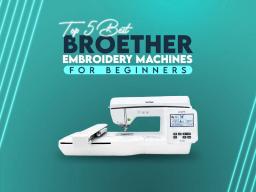
Top 5 Best Brother Embroidery Machines For Beginners
09-01-2026

New Year Trends in Custom Embroidery for Apparel Brands 2026
05-01-2026

Manual vs Auto Digitizing for Logos | Why Professionals Prefer Manual
19-12-2025

Winter Themed Embroidery | Snowflakes, Trees, and Cozy Designs
17-12-2025