
Are you excited to create embroidery designs but confused about embroidery file formats? Which one is good for you? No worries, if you’re new to embroidery digitizing or looking to level up your embroidery skills, then you need to understand machine embroidery file formats. These files tell your embroidery machine how to stitch a design (from a simple logo to a complex design). There are so many embroidery file formats like PES, DST, JEF, and more, that it can feel overwhelming to choose the right one. Relax guys! We will reduce your stress with this easiest blog post. This blog post will cover the most popular formats, why they matter, and how to use them. Whether you’re stitching for fun or running a small business, you will learn everything you need to create awesome embroidery designs. So let’s start.
The unique files that contain your embroidery machine's instructions are called embroidery file formats. These files instruct the machine on where to stitch, what colors to use, and how to move the needle, in different ways, using general images like JPEGs. Each format is designed to work with specific machines or software, so choosing the right one ensures your design comes out perfectly.
For example, a PES file might work great on a Brother machine, but a Husqvarna machine might need a VP3 file. Knowing these formats helps you avoid mistakes and makes your embroidery projects smoother.

There are so many embroidery file formats, each with its own qualities and uses. Below, we will explain the most popular ones used in 2025, based on trends from industry blogs and software sites. These formats are widely supported by modern machines and digitizing software like Wilcom, Brother PE-Design, and Hatch Embroidery.
PES: Created for Brother and Babylock machines, PES is one of the most popular formats. It supports detailed designs with multiple colors and works well for both home and commercial embroidery. PES files are great for logos, monograms, and complex designs.
DST: A large number of commercial embroidery machines support the DST format, which was created by Tajima. It’s simple, focusing on stitch data without extra color info, making it perfect for professional businesses to make bulk orders for essentials like team uniforms.
EXP: Used by Melco and some Bernina machines, EXP is another commercial format. It’s like DST but can include more stitch details, perfect for precise designs like small text or fine lines.
JEF: Detailed designs with lots of colors and complexities are handled using JEF files, which are made for Janome machines. For home embroiderers who like to create different designs for quilts or home décor, they are quite popular.
VP3: VP3, the latest format that offers advanced functions like appliqué and multi-color designs, is only available on Husqvarna Viking and Pfaff machines. It works well for creative projects with several layers.
XXX: Used by Singer machines, XXX is an older format but still common in home embroidery. It’s reliable for basic designs like flowers or simple logos, but less flexible for modern, complex designs.
CSD: A format for older Singer and POEM machines, CSD is less common today but still used by some hobbyists. It’s best for simple designs due to its limited color and stitch options.
Table of Common Embroidery File Formats
Here’s a quick table to compare the main embroidery file formats, their uses, and compatibility:
Embroidery file formats are the backbone of any stitching project. They ensure your machine understands the design, from stitch placement to thread changes. Using the wrong format can mess up your project, causing misaligned stitches or even machine errors.
For example, a 2025 survey from Embroidery Legacy noted that 70% of embroidery mistakes come from mismatched file formats. The right format also saves time, reduces waste, and makes your designs look professional, whether you’re stitching for fun or selling custom products.
.webp)
Selecting the ideal file format is based on several important factors:
Machine Brand: Check your machine’s manual. Brother machines love PES, while Janome prefers JEF. Some machines, like Tajima, can handle multiple formats, like DST or EXP.
Design Complexity: Simple designs work with older formats like XXX, but detailed patterns need modern ones like PES or VP3.
Software: Use software like Wilcom or Hatch to create or convert files. Most software in 2025 supports PES and DST, but check for VP3 or JEF compatibility.
Project Type: For bulk orders, DST is reliable. For home decor with lots of colors, try PES or JEF. If you’re not sure, test a sample design on your machine.
You can find embroidery files in lots of places, both free and paid:
Free Sites: EmbroideryDesigns.com, DesignsBySiCK.com, and OregonPatchWorks offer free PES, DST, and JEF files. Check for quality, as free files may need tweaking.
Paid Marketplaces: Etsy, CreativeFabrica, and UrbanThreads sell high-quality files in multiple formats (PES, DST, VP3, etc.).
Brand Websites: Brother, Janome, and Husqvarna provide free or paid files tailored to their machines (PES, JEF, VP3).
Not all machines work with every format. For example, a Brother machine won’t read a VP3 file meant for Husqvarna. Most modern machines (as of 2025) support PES and DST, but older models might only take XXX or CSD. Check your machine’s manual or brand website for a list of supported formats. Software like Embrilliance or Wilcom can convert files (e.g., JEF to PES), but conversions might lose some details. To avoid issues, stick to your machine’s native format or use a digitizing service to ensure compatibility.

Using the wrong file type can cause big problems. Your machine might not recognize the file, leading to error messages or a blank screen. If it does load, you could get misaligned stitches, wrong colors, or incomplete designs.
For example, loading a VP3 file on a Brother machine expecting PES might scramble the stitch designs. For instance, according to a 2025 embroidered Legacy survey, incompatible file formats account for 70% of embroidered failures. Whether you're stitching for happiness or selling personalized goods, using the proper format also saves time, cuts down on waste, and gives your ideas an attractive look.
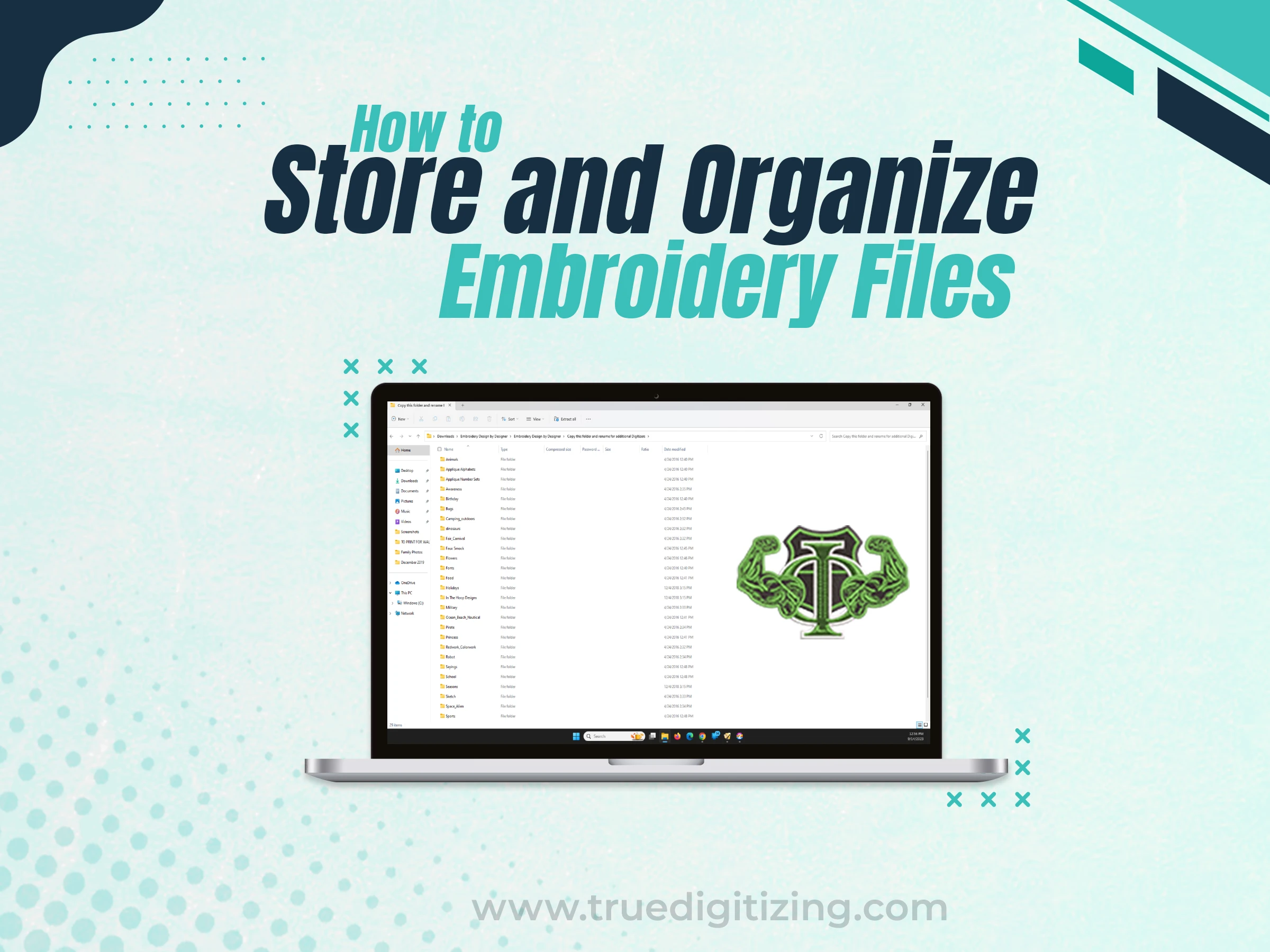
Keeping your embroidery files organized saves time and stress. Here’s how to do it:
Use Folders: Create folders by format (e.g., PES, DST) or project (e.g., Logos, Holiday Designs).
Name Files Clearly: Use names like “Floral_PES_Brother” To understand what's going on.
Backup Files: Store copies on a USB drive or cloud service like Google Drive. A 2025 Embroidery Journal survey found 40% of embroiderers lost files due to no backups.
Use Software: Programs like Embrilliance Organizer help catalog files and preview designs. Regularly clean out old or unused files to keep your collection manageable.
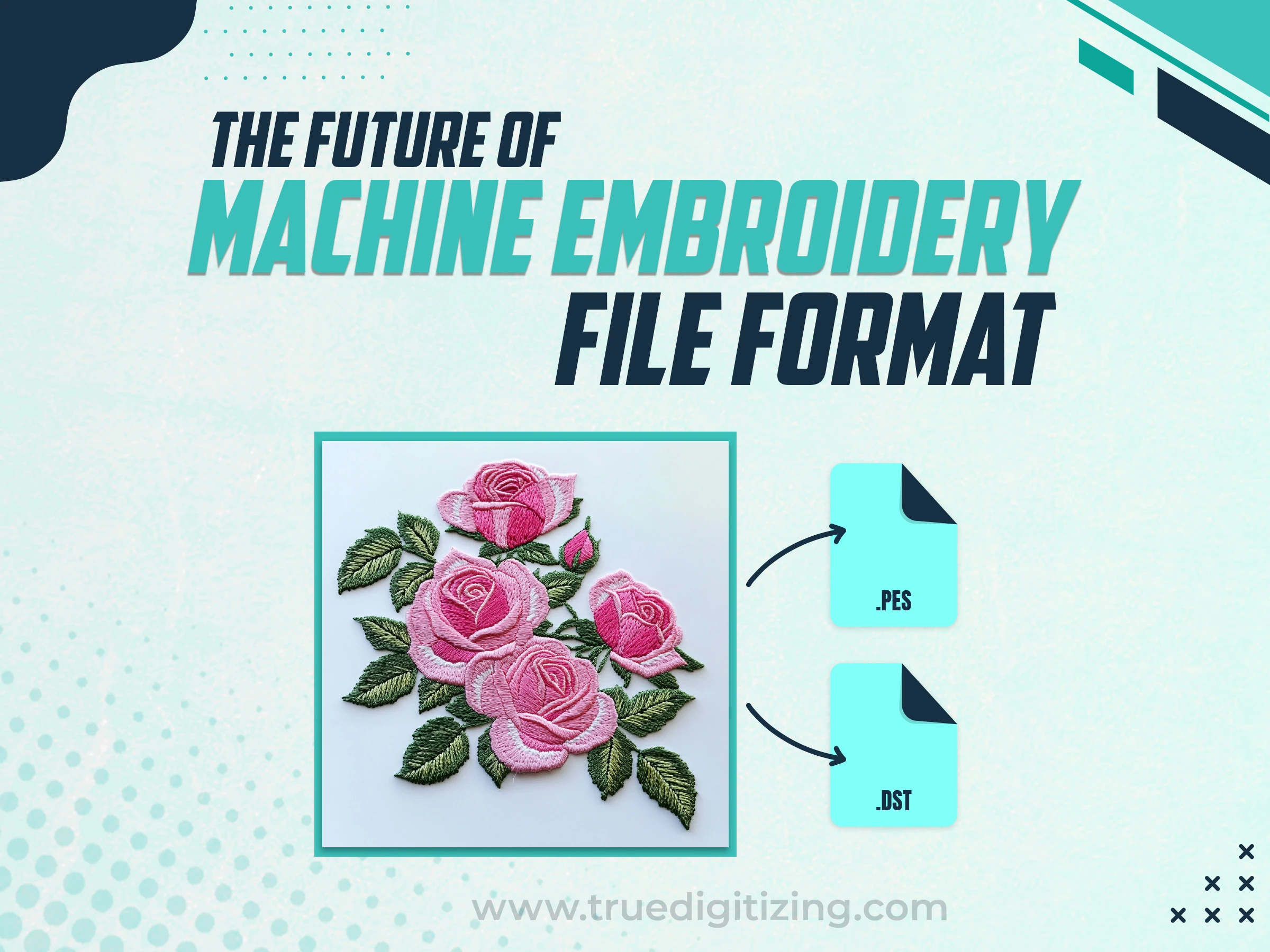
In 2025, embroidery file formats are evolving with technology. PES and DST remain dominant due to their wide support, but the latest formats like VP3 are gaining popularity for advanced features like 3D stitching and appliqué. Software like MySewnet is pushing cloud-based formats that sync designs across devices, potentially reducing format conflicts. AI-driven digitizing tools are also making it easier to convert files without losing quality. In the future, we might see a universal format to simplify embroidery, but for now, sticking to machine-specific formats is key.
Understanding machine embroidery file formats is the secret to creating stunning designs without headaches. From the versatile PES to the universal DST, each format has a role in bringing your ideas to life. You may save money and improve the quality of your projects by understanding which file formats are compatible with your machine, how to identify high-quality files, and why compatibility is important. The right file format is important whether you're running an embroidery business or stitching a buddy a gift.
Nick William has been immersed in the world of embroidery digitizing for over 20 years, earning 25 industry awards throughout his career. As a 3rd generation embroidery expert, Nick’s journey started in his family’s workshop, where he learned the art of digitizing before the rise of modern software. He has worked with leading commercial embroidery businesses and has shared his expertise with over 75,000 home and professional embroiderers. As an author at True Digitizing, Nick is passionate about teaching others how to create beautiful, precise designs through easy-to-follow tutorials and expert advice.
Categories

Is SVG A Vector File? Here’s the Shocking Truth Everyone Should Know
17-04-2025

6 Popular Types of Vector Files 2025
16-04-2025

How To Create A Vector File: Step-by-Step Guide
15-04-2025

What Is A Vector File? Everything You Need To Know
14-04-2025

Best Janome Embroidery Machines You Need to Check Out in 2025
11-04-2025

Custom Embroidery Digitized Designs For Hoodie Lovers
10-04-2025

Best Embroidery Patches For Your Clothes
10-04-2025

Professional Online Photo Digitizing Services Provided by True Digitizing
09-04-2025

Best Babylock Embroidery Machines For You
09-04-2025

Barudan Embroidery Machines: From Beginners to Professionals
04-04-2025