
Suppose you are working on embroidery designs, changing them for a client's logo, and you notice the image blurs as you resize it. Sound familiar, right? But if you are an embroidery digitizer, you have definitely heard the word SVG. Surprisingly, this question is frequently asked. “Is SVG a vector file?” especially when perfection is key for creating beautiful embroidery designs.
In this blog post, we will cover some of the shocking facts about SVG, discuss why it matters for embroidery, and how it can transform your designs. Whether you’re a hobbyist or a professional digitizer, let’s discuss this amazing mystery together!
.webp)
Yes, SVG is 100% a vector file! Perhaps this doesn't seem too shocking. SVGs are so common in web design, leading some to mistake them for raster formats. In reality, SVG is a true vector format, built on mathematical paths that define every line and curve in your design. This makes it a perfect fit for embroidery digitizing, where there is no compromise on accuracy.
When you bring an SVG into digitizing software like Hatch or Bernina ArtLink, it stays sharp, letting you resize or fine-tune details without any damage. Unlike raster images that need time-consuming tracing to become usable, SVGs are ready to roll, saving your time. Whether you’re digitizing a simple logo or a detailed floral pattern, SVG’s vector nature guarantees a polished, professional result every time.
Read this step-by-step blog post if you want to create vector files for embroidery.
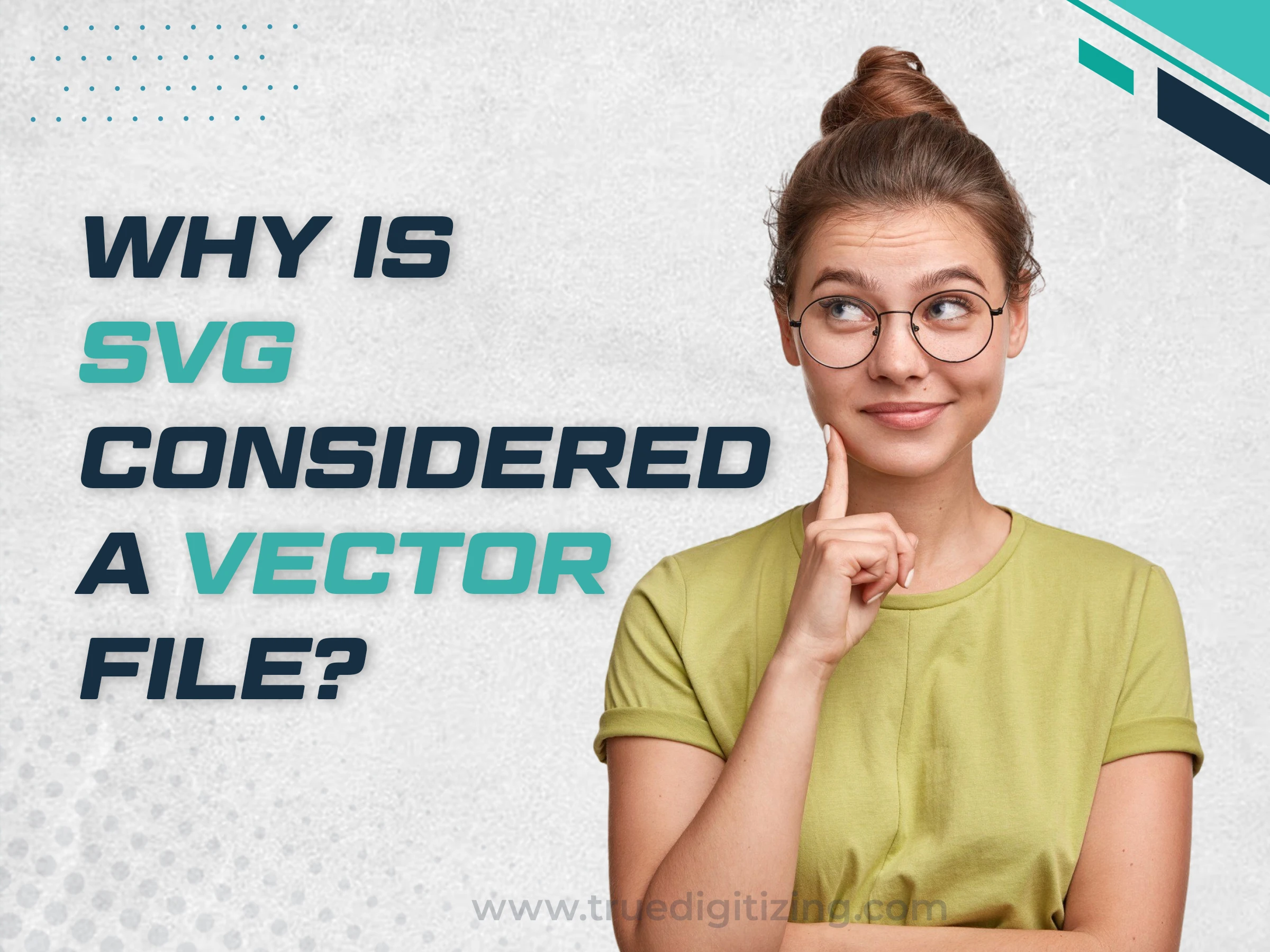
SVG stands out as a vector file because it’s built differently from pixel-based formats. Instead of a grid of colored dots, an SVG uses XML code to describe shapes with mathematical instructions. For instance, a star in an SVG isn’t a pixelated image. It’s a set of equations defining its points and angles. This makes SVGs resolution-independent, so they look flawless whether you’re stitching a 2-inch patch or a 20-inch design.
For embroidery digitizers, this is a game-changer. Need to adjust a design for a small monogram and then a big tote bag? SVG handles it effortlessly.
Here is why SVG is a true vector file:
Mathematical Accuracy: Shapes are defined by precise equations for smooth, clean lines.
Unlimited Scaling: Resize designs without ever worrying about pixelation.
Flexible Editing: Tweak paths in software like Inkscape or digitizing tools.
Compact Size: SVGs are smaller than raster files, making them quick to share and process.
Embroidery-Friendly: SVGs convert smoothly into stitch files for machines.
Not every vector file is ideal for embroidery digitizing. Here is a comparison of SVG and other formats:
SVG is perfect for embroidery because it’s widely supported, easy to edit, and works with free tools like Inkscape. AI and EPS are better for print or professional design, but can be challenging for hobbyists without pricey software. PDFs are great for sharing, but aren’t optimized for embroidery workflows.
SVG files are your best friend in embroidery digitizing when you need precision and versatility. They’re ideal for designs that will be resized, shared with clients, or turned into stitch files.
For example: if a client wants their logo on a shirt pocket and a banner, SVG keeps every detail sharp. SVGs are also great for posting designs online, as they load fast and look great in browsers.
Here are 5 reasons to use SVG:
Varied Sizes: When designs need to fit multiple products, like hats or bags.
Online Sharing: For displaying designs in portfolios or on websites.
Easy Tweaks: When you need to adjust colors or shapes before digitizing.
Stitch Conversion: For seamless conversion to formats like PES or DST.
Affordable Tools: When using free software like Inkscape to keep costs low.
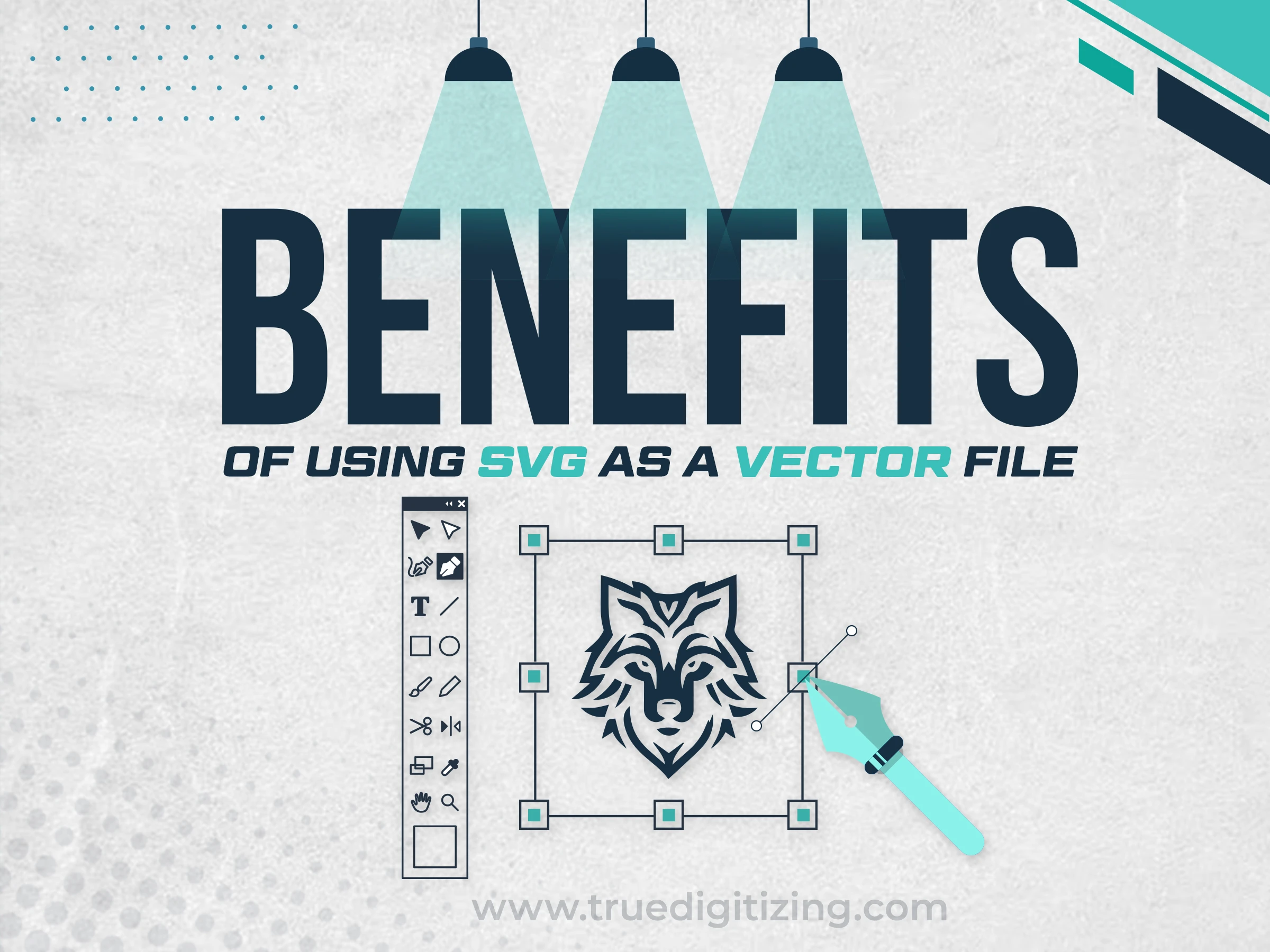
SVGs are like a secret weapon for embroidery digitizing. Their vector nature lets you create top-notch designs that pop, whether you’re stitching a simple logo or a complex pattern. SVGs save time, minimize mistakes, and make clients happy with flawless results. Plus, they’re great for SEO, search engines can read SVG text, helping your online designs get noticed.
Here are five benefits of using SVG:
Perfect Scaling: Resize designs for any project without losing quality.
Small File Size: Quick to upload, download, or share with clients.
Simple Edits: Modify designs easily in vector or digitizing software.
Fast Web Loading: SVGs optimize websites, boosting user experience.
Multi-Use: Great for embroidery, web graphics, or even crafting projects.
Nick William has been immersed in the world of embroidery digitizing for over 20 years, earning 25 industry awards throughout his career. As a 3rd generation embroidery expert, Nick’s journey started in his family’s workshop, where he learned the art of digitizing before the rise of modern software. He has worked with leading commercial embroidery businesses and has shared his expertise with over 75,000 home and professional embroiderers. As an author at True Digitizing, Nick is passionate about teaching others how to create beautiful, precise designs through easy-to-follow tutorials and expert advice.
Categories

6 Popular Types of Vector Files 2025
16-04-2025

How To Create A Vector File: Step-by-Step Guide
15-04-2025

What Is A Vector File? Everything You Need To Know
14-04-2025

Best Janome Embroidery Machines You Need to Check Out in 2025
11-04-2025

Custom Embroidery Digitized Designs For Hoodie Lovers
10-04-2025

Best Embroidery Patches For Your Clothes
10-04-2025

Professional Online Photo Digitizing Services Provided by True Digitizing
09-04-2025

Best Babylock Embroidery Machines For You
09-04-2025

Barudan Embroidery Machines: From Beginners to Professionals
04-04-2025

Custom Sweatshirt Embroidery Digitized Designs By True Digitizing
03-04-2025