
Designing a logo is one of the most important steps in building a strong brand identity. It’s the visual representation of your business, appearing on everything from your website to marketing materials, packaging, and social media. A great logo should be memorable, and reflective of your brand’s identity. Whether you’re a small business owner or an entrepreneur looking to design a logo.
This blog post will help you create a business logo in just 6 easiest steps that stand out. You can use these steps to craft a logo representing your brand. We'll also discuss the design process, you will learn how to design a professional logo and how you can design a logo online, from scratch, and even for free! Let’s get started.
Designing a logo for your business can seem daunting, but it’s an exciting opportunity to establish your brand’s identity visually. Whether you’re using a logo maker, working with a designer, or doing it yourself, following a structured process ensures that your logo aligns with your business values. Let’s break it down into six steps to help you craft the perfect logo for your brand.

Before you start designing, you must have a clear understanding of your brand identity. What does your business stand for? What is your brand’s value? These are important questions to answer as they influence every design decision you make.
For example, a logo for a luxury brand will differ from a logo for a casual, fun brand. Know your target audience, your brand’s core values, and how you want your business to be perceived. A logo is a visual reflection of this identity, so take time to refine it.
The next step is to get inspiration. Keep an eye on what your competitors are doing, but make sure your logo stands out. You don’t want to copy others but rather differentiate your brand. You can look at logos in other industries as well to gather unique ideas.
There are also several online platforms, such as Pinterest, and Freepik where you can find design inspiration. This is an important stage in the process, as it helps you visualize how different logo styles, colors, and fonts come together to create a cohesive logo.

Once you've got some inspiration, it's time to choose a design style that matches your brand. Design styles range from minimalist and modern to vintage and playful. The style of your brand identity will have a significant impact on what you choose.
For example, if you’re running a tech startup, a sleek and modern logo mark would likely suit your brand. If you are running a children’s clothing business, a playful and colorful logo might be more appropriate. Ensure that your logo style communicates the right message to your target audience.
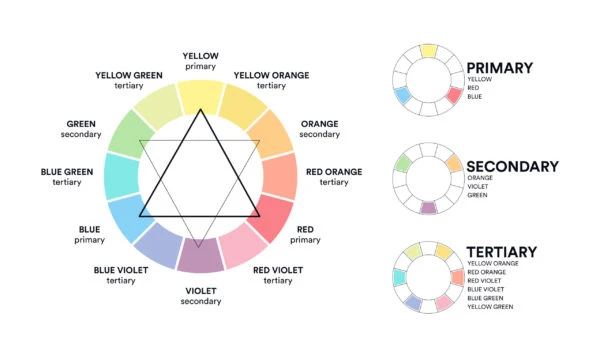
Color plays a significant role in how your brand is perceived. Colors evoke emotions and convey messages, therefore choosing the appropriate scheme of colors is necessary. A well-chosen color palette can strengthen your logo and help it connect with your audience on an emotional level.
For instance, red conveys passion and energy, while blue can communicate trust and professionalism. Know the psychology of colors when selecting your palette. You can opt for a monochromatic scheme for simplicity or choose the right colors for contrast and vibrancy.

Fonts are as important as colors in logo design. Select a font that is both clear and appropriate for your brand tone. If your brand is playful, consider using a quirky, hand-drawn font. For more professional businesses, a clean, modern font might be a better choice.
It’s essential to ensure that your font is easy to read in all formats, whether it’s on a large billboard or a small business card. Avoid using too many different fonts in one logo, as this can make the design feel cluttered.
Tip: I suggest you choose one primary font for your logo and, if needed, a secondary font that suits it.

Now that you have all the design elements in place, it’s time to bring your logo to life. You can either hire a professional designer or use an online logo maker if you’re on a budget. If you prefer DIY design, tools likeCanva and Adobe Spark provide easy-to-use platforms with drag-and-drop features to help you create a professional logo without design experience.
During this phase, you will experiment with the layout, positioning of the icon, and text until you create your logo with a balanced design that represents your brand. A well-designed logo should be scalable and look great across different mediums, from websites to product packaging.
Logo design tip: Keep your logo simple. A clutter-free design is easy to identify.
Do you know how many types of logos are and how to them for a strong brand identity? check out this blog post: Types Of Logos
Designing a business logo online is now easier than ever with the plethora of tools available. Platforms like Canva, Looka, and Wix Logo Maker offer affordable options to create a business logo without needing extensive graphic design experience. These platforms provide customizable logo templates where you can add your brand name, choose fonts, and adjust colors according to your preferences.
When you design online, remember to download your logo in high resolution and ensure you receive multiple file formats (PNG, JPEG, SVG). This will allow you to use your logo across a wide range of platforms, including websites, social media, and print.
If you’re designing your logo from scratch, it’s important to start with the basics. Begin by sketching out your ideas on paper. Think about logo shapes, colors, and fonts that align with your brand identity. Once you have a basic idea, use tools like Adobe Illustrator or CorelDRAW to refine your design digitally.
When creating a logo from scratch, simplicity is key. Focus on designing a logo that conveys your brand message clearly and quickly.
There are several free logo design tools available for designing a logo without hiring a professional designer. Tools like Canva and Inkscape allow you to make a logo for free. They have templates and basic editing features, making it easy for beginners to create a custom logo without spending a dime.
While free tools are best for startups and small businesses, keep in mind that you may need to upgrade to a premium version if you want more advanced features, such as access to exclusive templates or high-resolution exports.
Making a good logo for your business is an important step toward establishing a solid brand identity. By following these six easy steps, you’ll be able to design a perfect logo that not only represents your brand’s identity but also leaves a lasting impression on your audience. Whether you’re designing from scratch, using online tools, or seeking professional help, your logo will be the cornerstone of your brand’s visual identity. Always check your final logo design before submitting it. Also if you’re looking for expert assistance with custom embroidery digitizing,true digitizing is your go-to solution. We are experts in converting logos and designs into high-quality embroidery files. With years of experience in custom embroidery digitizing services, you can rest assured that your logo will look perfect on any fabric, from apparel to marketing products, ensuring that your brand’s identity is enhanced through professional logo digitizing.
Nick William has been immersed in the world of embroidery digitizing for over 20 years, earning 25 industry awards throughout his career. As a 3rd generation embroidery expert, Nick’s journey started in his family’s workshop, where he learned the art of digitizing before the rise of modern software. He has worked with leading commercial embroidery businesses and has shared his expertise with over 75,000 home and professional embroiderers. As an author at True Digitizing, Nick is passionate about teaching others how to create beautiful, precise designs through easy-to-follow tutorials and expert advice.
Categories

What Is A Vector File? Everything You Need To Know
14-04-2025

Best Janome Embroidery Machines You Need to Check Out in 2025
11-04-2025

Custom Embroidery Digitized Designs For Hoodie Lovers
10-04-2025

Best Embroidery Patches For Your Clothes
10-04-2025

Professional Online Photo Digitizing Services Provided by True Digitizing
09-04-2025

Best Babylock Embroidery Machines For You
09-04-2025

Barudan Embroidery Machines: From Beginners to Professionals
04-04-2025

Custom Sweatshirt Embroidery Digitized Designs By True Digitizing
03-04-2025

Why Brother Embroidery Machines are the Best Choice for Embroiderers?
27-03-2025

3 Best Fabrics for Embroidery You Must Know About
26-03-2025